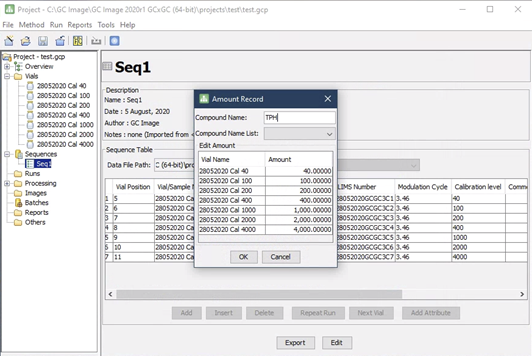Installation
The plugin requires v2020 or later.
- Download here: Sequence - Calibration Amount Level Extractor plugin
- Unzip using File Explorer or another application.
- Start the Project app.
- From the menu, select Tools > Manage Plugins...
- Import the SequenceAmountExtractor.plugin folder.
- Open the Project app.
- Select File > New Project > Empty Project to create a new project.
- Select the Sequences folder node.
- Create the sequence for your vials. Use the Import Table to select a sequence csv table which contains your vial calibration levels.
- Include a column named Calibration Level in your sequence table. If not imported, use the Add Attribute button and update the column values for each vial.
- From the menu, select Tools > Sequence - Calibration Amount Level Extractor to open the plugin tool.
- From the plugin tool, enter the Compound Name. The Amounts will be prefilled for each vial based on the sequence table.
- Click OK to add the compound and amounts to the vial amount tables.
- Once complete, the vial amount tables will be ready to be used with the Amount Calibration.