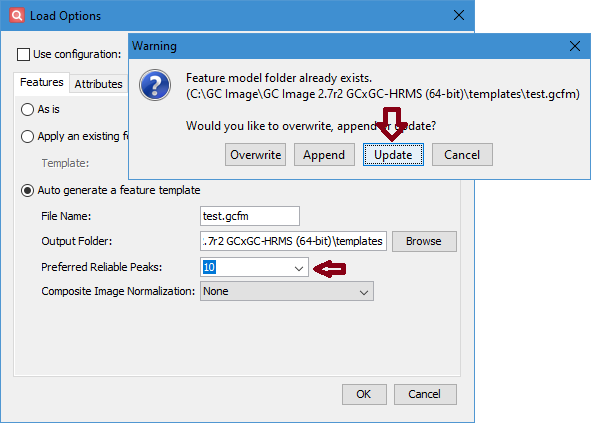use the Auto Feature option with the Investigator/Analysis program to generate a feature template for multiple samples. What’s going wrong and how to fix it?
Answer:
The problem is because the software failed to find any reliable peaks that are required for retention time alignment. In general, possible reasons might be:
- There are some chromatograms that are way different from others.
- Too many background noise regions were detected as peaks on individual chromatograms.
- Template Matching settings are not appropriate, for example, Configure > Settings > Template > Auto CLIC > Match Factor, and Template Matching > Distance Thresholds
- Delete the "Reliable" folder under the gcfm folder
- File > Load Images > Choose the exact same set of image files
- Choose Auto Feature, and the same gcfm folder so that the software can restart where it fails instead of re-processing
- Specify Preferred Reliable Peaks
- OK and choose to Update