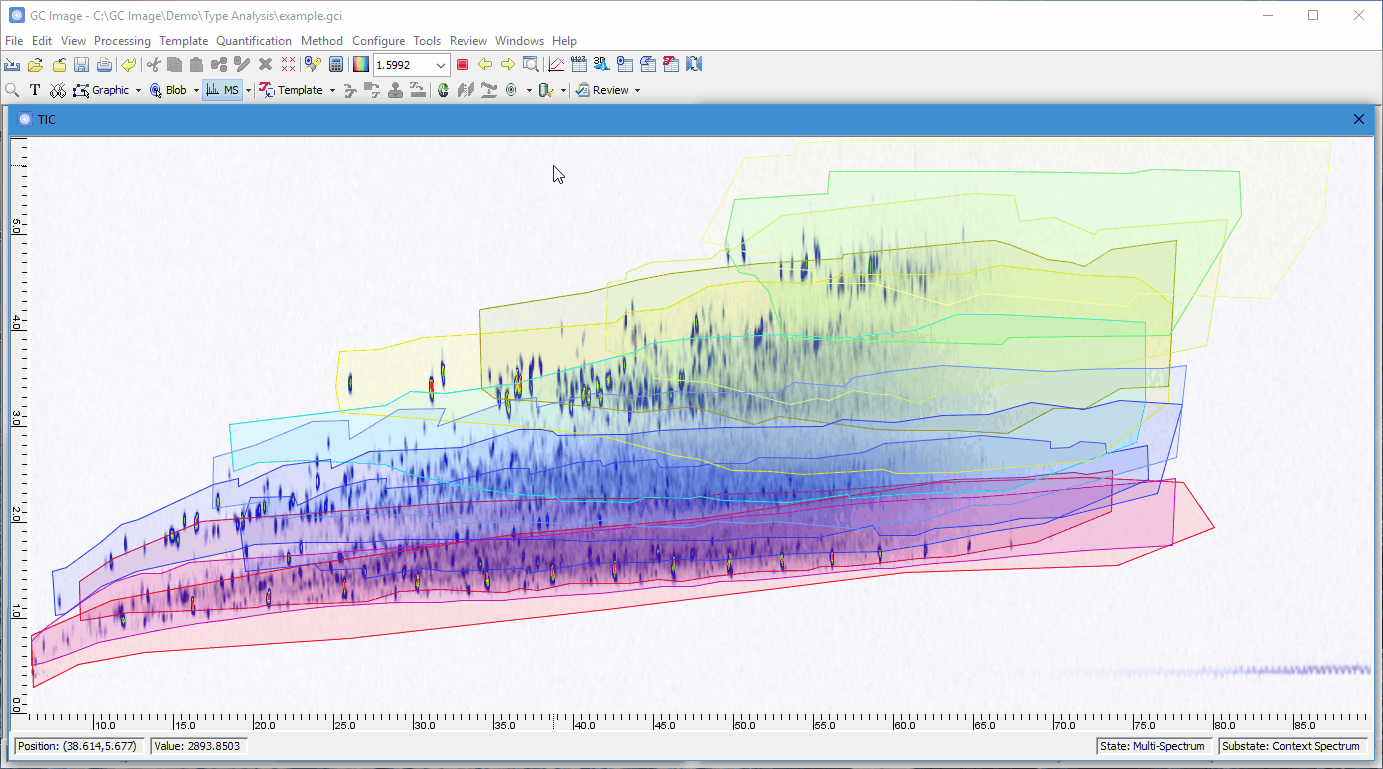Installation
The plugins require Version 2.6 or later.
- Download here: Type Analysis plugins
- Unzip using File Explorer or another application.
- Start GC Image.
- From the menu, select Tools > Manage Plugins...
- Import both SoftIonMS-TypeAnalysis and TypeAnalysisCLICFunc plugin folders.
- For each group, create a single polygon area from SIC or CLIC.
- Specify the general formula in Group Name of the area. Note that the format of a general formula is elements followed by an expression in the curly brackets. For example:
Code: Select all
C{n}H{2*n+2} - Tools->Type Analysis, and specify:
- The range of the parameter
- The constraint for identifying compounds
, where <group> will be replaced by a formula generated from the general formula specified in Group Name.Code: Select all
ARelative(ExactMass("<group>"))>=5
Constraints for Identifying Compounds
The plugins provide two special CLIC functions to make locating molecular ions easier:
- FindBasePeak2(from, to) returns the base peak within the specified mass range.
- FindBasePeak3("<list of masses>", tolerance) returns the base peak of the specified masses within a tolerance window.
Code: Select all
(abs(FindBasePeak2(ExactMass("<group>")-1, 1000) - ExactMass("<group>"))<0.01) & Intensity("0-1000")>2000- The 1st part tests if the targeted mass exists as the rightmost largest peak.
- The 2nd part tests if the TIC is below an absolute baseline (i.e. 2000).
Code: Select all
(abs(FindBasePeak3("{group}", 0.01) - ExactMass("<group>"))<0.01) & Intensity("0-1000")>2000- The 1st part tests if the targeted mass exists as the largest peak of its homologous group.
- The 2nd part tests if the TIC is below an absolute baseline (i.e. 2000).